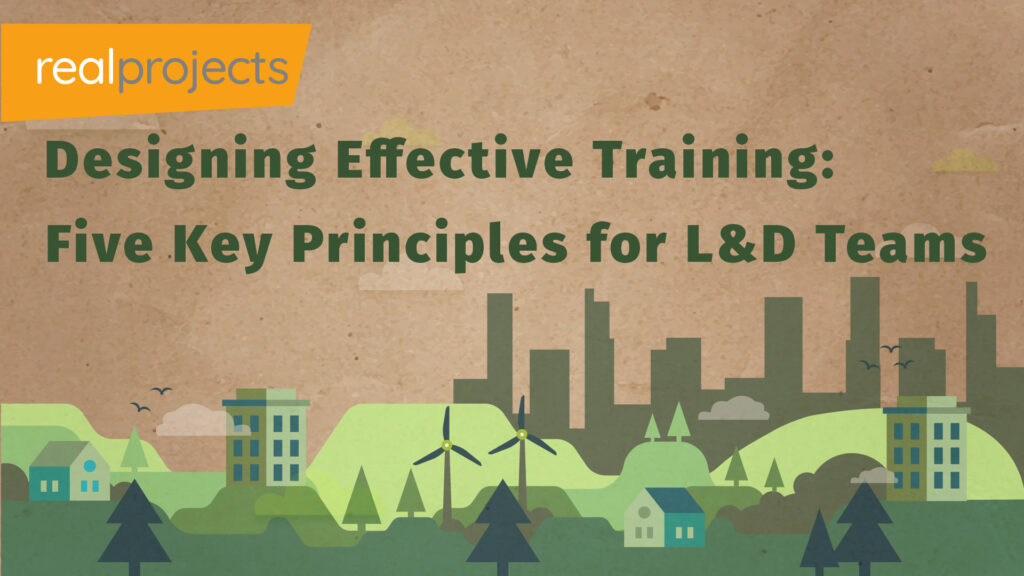A structured elearning review process does more than catch mistakes. In this article we’ll look at 10 vital factors that you should consider when you are reviewing elearning content. Too often people don’t review elearning content and its gets published either full of errors or needed additional work. It doesn’t need to be like this.
It makes sure your content is engaging, relevant, and effective for your audience. Without one, a course might look great but still fall short, leading to lower satisfaction, poor engagement, or missed outcomes.
Reviewing elearning content isn’t just about visuals. It means checking structure, accessibility, clarity, interactivity, and whether the content actually meets users’ needs.
In this article, we’ll go through ten practical areas to focus on. Whether you’re building a review process for the first time or improving an existing one, this will help you get started.
Consider these stats before go into more detail:
- 30% improvement in content clarity with structured review processes (Source: elearning Industry).
- 25% increase in learner satisfaction from quality assessment frameworks (Source: LinkedIn Learning Report).
- 15% higher course completion rates when accessibility and interactivity are prioritised (Source: Journal of Digital Learning).
- 90% of L&D professionals agree that regular updates improve training effectiveness (Source: Training Industry, Inc.).
- 45% reduction in user-reported errors after adopting a standard review checklist (Source: ATD Research).
Here’s a guide to reviewing elearning content that highlights 10 essential areas.
“The biggest mistake? Reviewing without a plan. Every review should ask if the content is clear, structured, and purposeful.” – Scott Hewitt
1. Start with Technical Checks
Make sure content loads smoothly across devices. Test on Mac, PC, and mobile for universal access. Also, check how content performs on slower internet speeds, it is easy to over look slower internet connections. You need to think about about how content is going to work across multiple browsers. Don’t just test on the browser that you work with.
Use tools like Google Search Console to see what browser users are using with your organisation or are using to access your website. This is a great place to start. Don’t underestimate the value of Microsoft based browsers and tech as they are used within a lot of major organisations.
2. Assess Audio and Visual Quality
Listen to the voiceover. Is thethe audio clear and engaging? Bad sound is a quick way to lose attention. Visuals matter too; aim for consistency, brand alignment, and a cohesive design. You can now record voiceover on an iPhone but you can still record bad voiceover that doesn’t follow the script. Check that the voiceover makes sense.
Do you have a clear voiceover that people can understand. Does it have a good pace? Do you allow the user to change the speed of the voiceover?
Are the designs clear and crisp? Do you pixel shift on roll-over or highlight graphics? Can you spot graphics that are pixelated?
Graphics can be generated via AI, but too many AI generated AI graphics contain errors. The classic error is AI graphics that are full of spelling mistakes. Don’t make that mistake. Ensure that your graphics are error free.
3.Evaluate Content Clarity and Structure
Is the content well-organised? Each section should flow logically. Check the learning objectives: are they clear and actionable? Good objectives guide the learner and keep the course on track.
“To streamline reviews, use a clear, consistent process. You know exactly what to test every time, and comparisons become straightforward.” – Scott Hewitt
4. Check Interactivity and Engagement
Interactive elements should enhance, not distract. Avoid low-quality animations—they can be off-putting. Every interactive feature should serve a purpose, adding value to the learning experience. Check that interactive elements are being used because they are available, they should serve a purpose.
Don’t include interactive eleents just because you’ve learnt how to use the new feature within your software. It needs to have a purpose. You can also be tempted to include an interactive because the project owner thinks the content or the project is dull. Make sur that you stick to the project outcomes. You can always look to change this after you run a small pilot.
5. Match Audience Appropriateness
Consider your audience’s needs. Does the tone, style, and language align with them? Courses aimed at specific groups should reflect consistency, especially in a series. Familiarity helps with engagement. Make sure you look through a number of courses in a series and not just one.
6. Review Accessibility and Functionality
Accessibility is non-negotiable. Check to see if there are transcripts, alt text for images, and intuitive navigation. Test buttons and links—broken elements break the flow. Testing in real-world conditions can reveal usability issues you might miss in controlled settings.
Do hyperlinks work? Are buttons clear and obvious? Does text read well – is the size and contrast clear.
“If you’re new to reviewing, focus on technical, content, and functionality checks. You’ll soon develop reliable criteria for every review.” – Scott Hewitt
7. Develop a Consistent Review Framework
Standardise the review process with a checklist to ensure every course is evaluated fairly. A consistent framework allows you to collect accurate insights and maintain quality.
If you are going to be reviewing courses and content then follow the same process, it saves time and ensures that you can compare and contrast in the same manner.
8. Gather Learner Feedback and Analytics
Use feedback and metrics to see how effective the content is. Surveys, completion rates, and performance data reveal more than you might have considered. High satisfaction often correlates with well-reviewed content. Completion and usage data can be used to analyse and support wider strategic decisions. Are people not completing or spending time on your LMS because it’s difficult to use?
9. Evaluate Overall Value
Weigh the quality and relevance of the content against the cost. Does it deliver value? Do you have a metric for ROI? Comparing the content’s worth with your budget lets you make informed training investments.
10. Document and Share Findings
Organise findings in a Google Sheet or Excel file to compare expected versus actual outcomes. This approach makes vendor feedback easy to manage and keeps your team aligned for future improvements.
A thorough review process sets a high standard, ensuring every course or piece of content engages learners and provides genuine value. A structured approach not only saves time but consistently upholds your organisation’s goals.
Pro tip: capture your review process on video using a tool like Loom—perfect for onboarding new team members who can then quickly and effectively start reviewing content.
Reflecting on my own experiences, I’ve found reviewing is about more than ticking boxes. It’s about delivering true value for users. With a defined process, you can provide feedback on content that’s engaging, effective, and truly worth the investment.
Q&A
How to effectively evaluate elearning?
Focus on technical checks, content clarity, interactivity, and relevance. Confirm smooth loading, accessible navigation, clear audio, and engaging visuals. Use a checklist to cover each element and ensure content meets learners’ needs.
How to measure the effectiveness of elearning?
Track completion rates, learner feedback, and engagement metrics. Use surveys, quizzes, and real-time analytics to gauge if learners find the material valuable and clear. High completion and satisfaction rates indicate effective content.
How to do a course review?
Follow a structured checklist to evaluate technical quality, content clarity, and interactivity. Test for functionality across devices, check for consistent audio and visuals, and ensure clear learning objectives. Consistency in reviews maintains high standards.
How to measure digital learning?
Use metrics like completion rates, time spent on modules, assessment scores, and feedback surveys. Analytics offer insights on engagement and show whether digital learning meets objectives effectively.