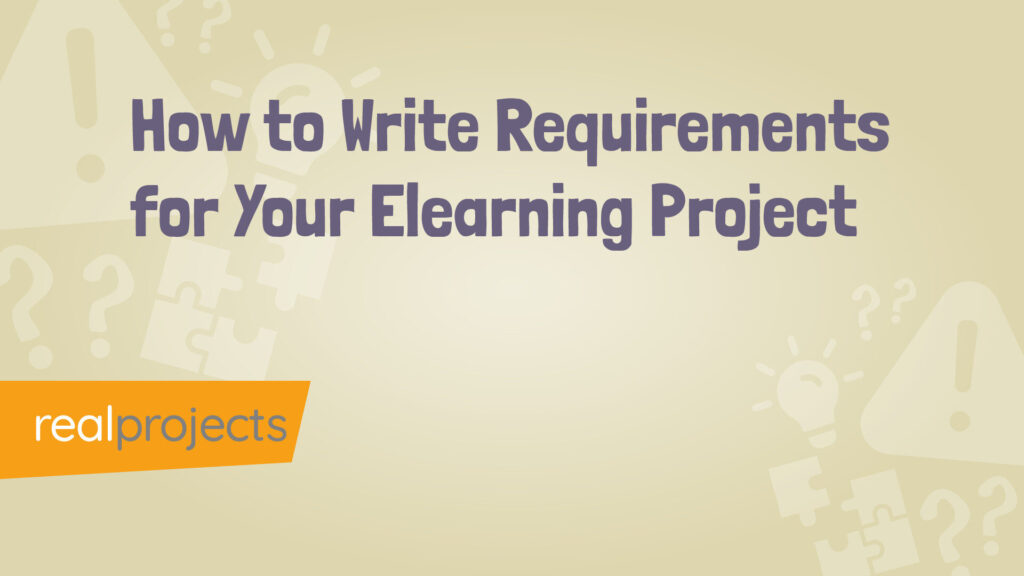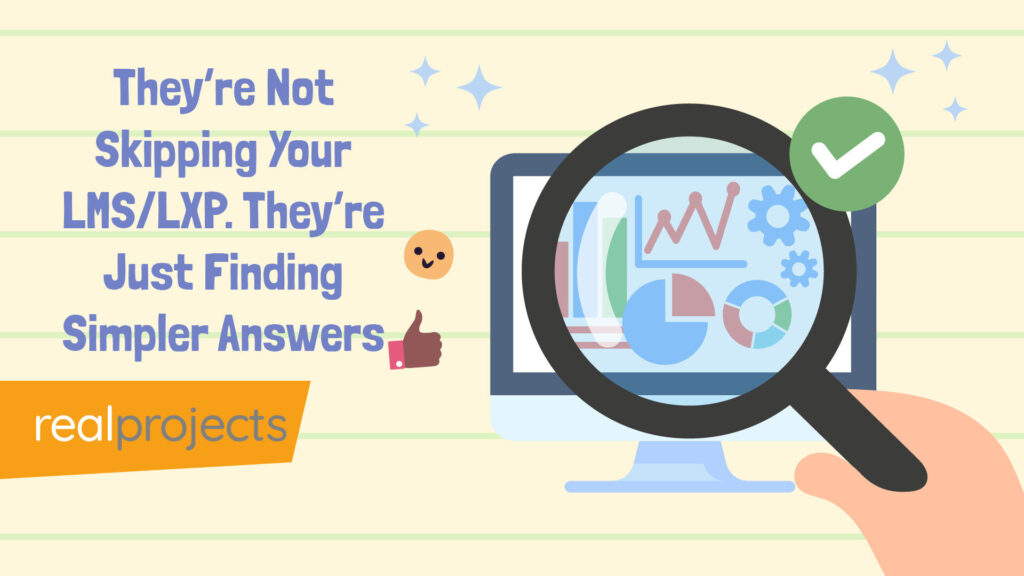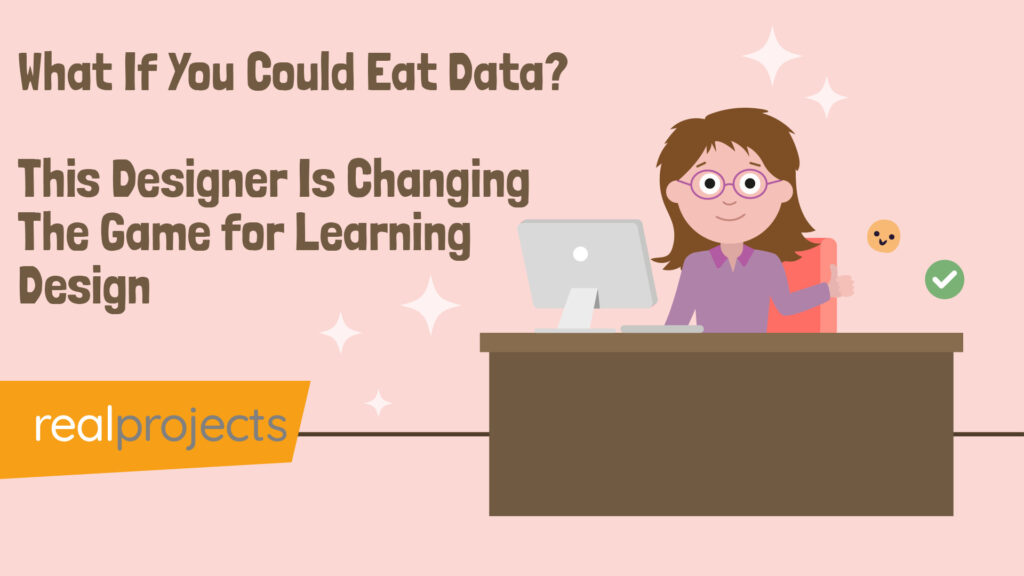How to Choose the Right elearning Course Library
Are you looking for an elearning course library? Choosing the right one can save you time, money and resources, but you need to pick the right one. You might actually need to pick more than one to get the coverage you need.
But how do you pick the library that you need and what do you need to be looking for?
Value comes from finding the right one. You might be able to get access to thousands of resources but will you even use them and is this the right content that you need for your organisation?
Does the content that you get access to actually align to your strategy and the content that your employees need? You might want compliance content but employees also want content beyond this and if you structure the content and the offering correctly they will look for content.
So, what should you be looking for? Here’s what matters.
What Are the Things You’ll Find in a Library?
An elearning library can be more than a collection of courses.
It should be a resource that offers a variety of content tailored to your needs—compliance, leadership, sales, soft skills, and more.
The library can be on a website, LMS, LXP, VLE – all those acronyms that you see when you walk around exhibitions and conferences. But if you need to get access to content you don’t need to spend thousands and thousands on platforms – make sure you have resources and time to actually run a platform before you make that investment!
The key is whether the library (and a platform) has content that’s relevant to your business and if it’s presented in a way that’s engaging and impactful.
A good content library will have content that supports your employees and doesn’t just tick some boxes. Remember that a vendor will have a set of courses that they will like you to see – make sure that you have a look at the courses and content that you are interested in.
Ask yourself: does the library provide enough variety? Are the courses up-to-date, or is it a bunch of old content that hasn’t been touched in years?
A good vendor will have a roadmap. This is a list of content that is up and coming and the very best will let you have some input into future developments.
Getting a clear list of what’s available should be easy—if you feel like you need to go on a quest just to see what’s included, that’s a red flag.
What Is a Resource in an Elearning Library?
Too many people start the procurement process and don’t ask questions. Vendors will say how many resources that the platform or library will have, but check out what the ‘resource’ is.
If you are paying for thousands of resources but find out that most of them are PDF files or Infographics – how useful are they going to be for your organisation?
Yes, a resource in a resource in an elearning library isn’t just a course—it’s any piece of content that supports learning.
This can range from microlearning modules to job aids, video tutorials, quizzes, and even discussion forums.
Libraries might offer a mix of these and they should be easy to access but make sure that you are not being sold a bundle of PDF and PNG files. You’ve probably already got a load of PDF files that you don’t use.
Think of it this way: a resource should be something that adds value to your team right away.
Speed: Access is Everything
When you invest, you need access immediately. Waiting around for weeks or months for files? That’s a waste of time.
You need access straight away.
Find out how quickly everything happens. You might have some resource challenges at your end but before you sign anything, find out how fast you can get your hands on the content.
Some providers offer access a few days once the contract is signed—this should be the standard.
If it takes too long to get started, move on.
Functionality: Test Before You Commit
Not every course will work smoothly with your platform and that’s something that you want to avoid. Get a few test courses and check. If the provider wants you to sign an NDA – that just slows things down. Do you really need an NDA for basic courses? Check out whether you need that!
Before you commit, test a few files to make sure they upload and function without issues.
Ask the provider for samples, upload them to your LMS, and check if they run well.
Check the content on your target platform, browsers and get a few of your employees to test the courses to make sure that everything works as you expect. You might get a few problems, but you can sort things out.
What Makes Great Elearning?
It’s about engagement, relevance, and making a real impact on the user. Do you know what you need for your organisation?
It doesn’t need to be long, boring and dull. A cyber security course doesn’t need to be 2 hours long. It might be 3 minutes and lead into additional resources that you have.
The best content grabs attention, keeps it and might only share one learning point.
Don’t think that you’ve got to overload with long, boring bits of information.
Look for content that’s designed for the modern user—microlearning, bite-sized chunks, and mobile-friendly design are key. Your content should feel like a tool that helps.
Pricing: Keep It Simple
Complex pricing models are a headache.
Think about the last time you bought a flight, holiday or concert tickets. All of those extras just make the complete customer experience a pain and you leave not really knowing what the actual price was.
Watch out for pricing models that punish your success. As you grow you pay more, and often more per person. Don’t get punished for your success. You can end up paying a fortune for something that started out being affordable.
Find a provider who has simple pricing. Easy to understand with a contract that isn’t going to tie you up for years.
LMS Integration: It Should Be Simple
If getting content from the library into your LMS feels like a hassle, something’s wrong.
Getting the content uploaded should be simple. You get the content and you can integrate it.
Ask about integration. What do you get? Files, metadata and a thumbnail. How do you download them?
Complicated processes slow you down and waste time you can’t afford to lose.
Regular Updates: Are You Getting New Content?
The best elearning libraries stay fresh by regularly updating their content.
Earlier we mentioned a roadmap. If there is one you’ll get the latest content. You might not want it each month, do you actually need it?
If your training needs are fairly stable, frequent updates may not be as important. Make sure you’re only paying for what adds value.
Consider a Mix of Library and Custom Content
Sometimes, the right move is a mix of both. An elearning library can handle the general stuff—compliance, soft skills, etc.—while your team develops custom content for your business-specific needs.
Does this work for you? You’ll get the mix of custom and off the shelf. You might find that know one does the content that you need. Ask the vendor if they could build the courses you need. You might be able to read an agreement or they can provide a solution for you.
Choose Wisely to Avoid Overpaying
Elearning libraries are often overpriced, but that doesn’t mean you have to get caught out.
Do your research. Look at speed, content, functionality and variety.
Ensure that your platform and the integration will work. We’ve spoken to lots of people that have a platform that can’t accept SCORM or xAPI.
The right library can save you time and money. Choose the right partner and they’ll become part of your success.
Use these 10 tips for are looking for your next elearning library:
10 Top Tips for Choosing the Right elearning Course Library: Key Factors to Consider
- Ensure Content Aligns with Your Needs
Verify that the eLearning library offers content relevant to your business goals and employee requirements, beyond just compliance. - Check Content Variety and Relevance
Look for libraries that offer a broad range of topics, such as leadership, sales, and soft skills, and ensure the content is up-to-date. - Evaluate the Quality of Resources
Don’t just focus on the number of resources; assess whether they are valuable, practical, and more than just PDFs or infographics. - Test Functionality with Your Platform
Always test sample courses on your LMS to ensure they upload, function, and run smoothly without any technical issues. - Look for Simple and Transparent Pricing
Avoid pricing models that penalise you for growth. Choose providers with clear and straightforward pricing structures. - Ensure Quick Access to Content
Find out how quickly you can access the content after signing the contract. Delays in access are a red flag. - Confirm Regular Content Updates
Choose a library that regularly updates its content, but ensure you’re not paying extra for updates you don’t need. - Prioritise Engagement and Impact
Look for content that’s engaging, concise, and relevant—microlearning and bite-sized modules are great for keeping users’ attention. - Ensure Ease of LMS Integration
Make sure the library’s content can be easily integrated into your LMS, with simple processes for downloading and uploading materials. - Consider a Mix of Library and Custom Content
If your training needs are specific, consider combining library content for general topics with custom-built courses tailored to your organisation.