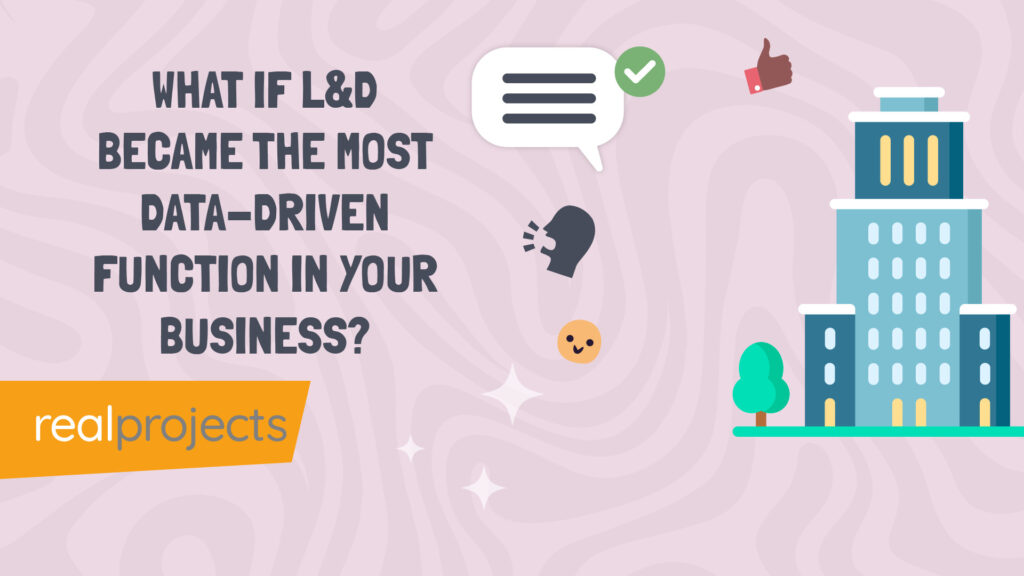When it comes to importing elearning courses into an LMS or LXP, there are several steps to keep in mind. Whether you’re dealing with SCORM or xAPI formats, or have specific requirements for metadata, here’s how to make sure everything integrates smoothly.
How to Upload Courses into an LMS
When acquiring elearning content from a provider, the courses are typically available in a format compatible with LMS/LXP platforms, such as SCORM or xAPI.
Along with the course files, you’ll often receive:
- A thumbnail graphic for each course
- Metadata that may include details like course type, a short description, duration, category or subcategory, language, and accessibility standards
This metadata is crucial for organising and displaying courses effectively within your LMS.
If you are not getting thumbnails and metadata ask why. You need this data to be able to display the information about the course within your platform. You don’t want to this to be a manual process where you have to enter this information course by course.
Checking Your LMS Library and Admin Rights
If you’ve recently subscribed to an LMS, or are considering one, check if it provides access to an entire course library or if the courses are divided by category or user numbers.
While some LMS platforms offer robust functionality the LMS/LXP admin area, others might restrict admin access, limiting your ability to add or remove content.
The key question here is: Does this LMS offer me the administrative control I need to access and manage the content I’ve purchased?
You can often find out that deploying content to your employees can be difficult due to restrictions within the LMS/LXP. As well as finding out how easy it is to upload, find out how you can get the content out to your user groups!
Important Questions for Procurement
If you don’t already have an LMS, you may be looking at options that include content. Here’s what to consider during your selection process:
- Is the content pre-loaded? Or will there be a delay while waiting for access?
- Do you have admin control over uploads? Check if the platform allows you to upload external content or if you’ll need to rely on the provider. If it’s the latter, ask about lead times, upload limits, and whether additional fees apply.
- How often does the content get uploaded?
- Is there a draft option – You might want to upload content and check it before it goes live.
Checking these points early on can help prevent delays or access issues.
How to Import SCORM into an LMS
If you have an existing LMS or LXP and want to add new content, it’s essential to ask how easily you can upload third-party or custom content:
- Check Platform Compatibility: Ensure that your LMS supports external SCORM files or other content you might wish to upload.
- Batch Uploads: Many platforms allow batch imports, which can save time, especially for larger course libraries. It’s best to start with a small batch (around five courses) to ensure everything uploads smoothly.
You need to actually check that the platform support SCORM or xAPI. There are several platforms that only support the platform authoring tool or courses – you are then locked in and it can be very difficult to upload any other courses or content.
Organising Your Content and Categories
One important part of importing content is making sure everything is organised properly. Categories are a critical part of this:
- Standardise Categories: Set clear category names like “Cyber-Security” (not “Cyber Space Security”) to keep similar courses grouped correctly. This avoids multiple categories with overlapping content and makes it easier for users to navigate.
- Test Category Set-Up: Before a full-scale import, try out a few files with your category system in place to verify that everything aligns correctly in the LMS. Misaligned categories can lead to confusion, especially for larger content libraries.
- Check out how the categories work for the users – see how the user interface works and how the search works. Can users find content?
Testing and Finalising Your Content Uploads
As with any LMS integration, a bit of testing and planning goes a long way:
- Run a Small Integration Test: Rather than importing hundreds or thousands of files immediately, start with a small batch. This allows you to confirm everything uploaded as expected.
- Use Draft Mode if Available: Some platforms offer a “Draft Mode” to preview courses before they go live, which helps you check for any formatting issues.
- Collaborate with Your Provider: If you have specific guidelines for metadata or file organisation, communicate them with your content provider. This ensures that metadata and categories are accurately aligned with your LMS requirements.
Wrapping Up: A Little Planning Goes a Long Way
In summary, importing elearning content into an LMS or LXP is primarily about preparation.
By setting up clear categories, testing small batches, and verifying metadata, you can streamline the integration process. With the right planning, you’ll have your content ready for learners to access smoothly and efficiently.