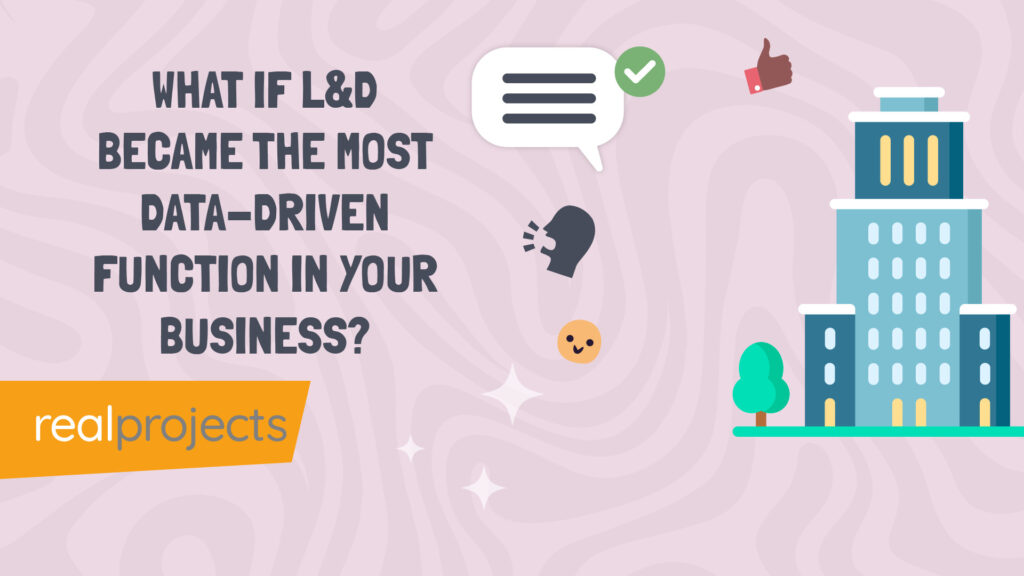What Content Can I Include in My LMS or LXP?
Filling your LMS or LXP with quality content keeps people engaged, helps with knowledge retention, and makes the learning experience worthwhile. A well-organised content plan sets you up for success.
There’s so much you can include—videos, animations, quizzes, micro learning, compliance training, and more. Start with a plan, and make sure your content works well on mobile and fits standard formats like SCORM or xAPI.
Getting an LMS or LXP for the first time can be exciting—you’re setting up a space for learning, but here’s the catch: is it fully stocked with content, or are you starting from scratch?
Whether you’ve got a built-in content library or an empty platform, the big question is: What content can I include in my LMS or LXP that’s actually going to make a difference? Let’s dive in.
Before we get into it, here are a few stats to keep in mind:
- Interactive Content: LMS/LXP platforms with interactive features (like quizzes or simulations) see 34% higher engagement than static text. (Source: Training Industry Report, 2023)
- Video Content: 58% of learners prefer video over other formats, and companies using video in their LMS see a 22% bump in completion rates. (Source: Wyzowl Video Survey, 2023)
- Microlearning Modules: Delivering training through microlearning can improve knowledge retention by 80% and lift course completion rates by 50%. (Source: Journal of Applied Psychology, 2022)
- Mobile Learning: 76% of employees prefer accessing learning on their mobile devices, which highlights the need for mobile-compatible content. (Source: eLearning Industry, 2023)
- Compliance Training: 87% of organisations include compliance modules as essential content to meet legal standards. (Source: LinkedIn Workplace Learning Report, 2023)
- Assessments & Certification: Including assessments with certifications boosts motivation by 30%. (Source: Deloitte Learning Trends, 2023)
Getting Started: What’s Included, and What’s Not?
Some LMS or LXP platforms come with a bit of built-in content: courses, infographics, podcasts, PDFs, and more.
This is helpful if you’re just starting, but you’ll probably still wonder, what content can I include in my LMS or LXP to keep things fresh and relevant? Think about what would be valuable and interesting for your team.
The good news? You can add almost anything, provided your setup allows it.
Content Formats: From SCORM to PDFs
Most LMS or LXP systems handle standard formats like SCORM and xAPI, which let you track engagement and progress.
You can also upload PDFs, images, Office files, Google Docs, Video Files, links to cloud docs—whatever fits your needs.
If SCORM or xAPI aren’t supported, the platform likely has its own tracking features.
Double-check this because it matters, especially if you’re tracking user progress and activity.
Uploading Content: Keeping It Simple
Most platforms make it pretty straightforward. Here’s what to look out for:
- File Attributes: When you upload, you can usually add a title, description, and category—these little details make it easier to find content later. No one wants to dig through files called “docs_final_final.docx” so use good filenames from the start.
- Batch Uploads: Got a lot to upload? Look for a batch upload option, usually with CSV files. It’ll save you a lot of time.
- Tags and Categories: Organising content is crucial. Without clear tags and categories, your content can get chaotic. Map out a plan to sort files logically so it’s all easy to find.
- Device Compatibility: Think about how your content will display. Is it mobile-friendly? Browser-ready? Aim for a smooth, accessible experience across devices so your team isn’t left dealing with large, clunky files.
Organising for Searchability
Your LMS or LXP should make content easy to find, but tagging and categorising files is on you. Think of it like organising your own computer—without labels, finding anything fast is a nightmare.
Make sure people can search by file type, category, or tag to avoid frustration.
And don’t forget: compatibility counts. Will a video play on a smartphone?
Can someone click through a PDF without downloading it? These little details make a real difference to your audience.
Track Your Uploads
Finally, keep track of what you’ve uploaded and when. A simple Google Sheet or Excel file works great here.
Sharing it in the cloud keeps everyone on the same page about what’s available—no guesswork needed and your team can track what you’ve uploaded.
Whether you’re working with a pre-loaded library or starting fresh, answering what content can I include in my LMS or LXP is all about being organised, clear, and strategic. With a bit of planning, you’ll turn your platform into a resource people actually want to use.