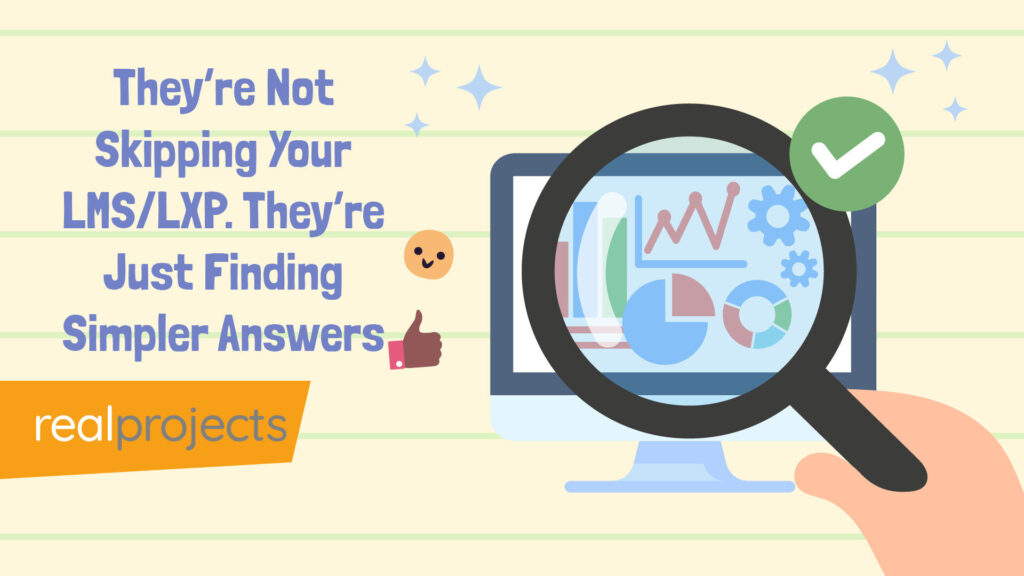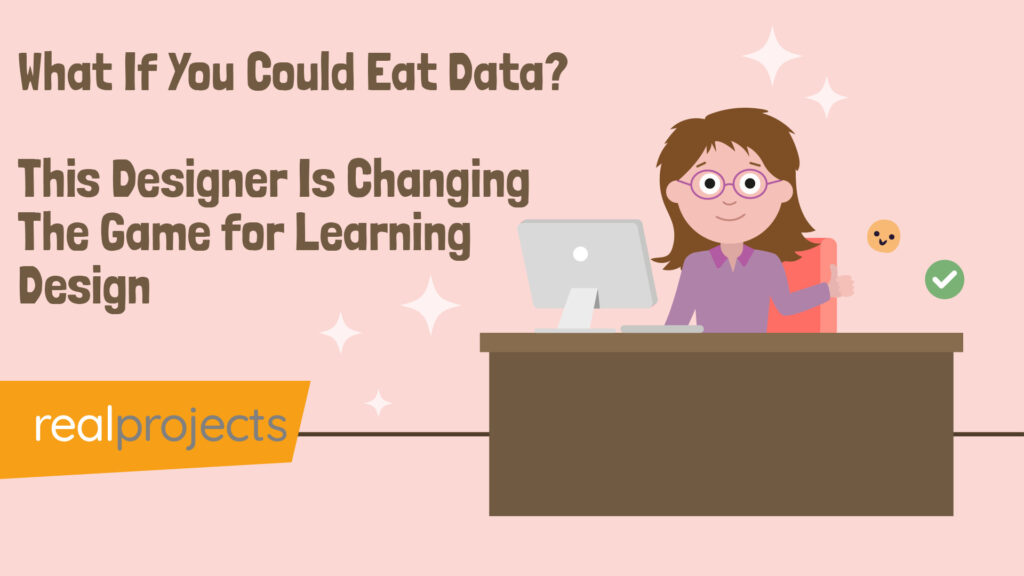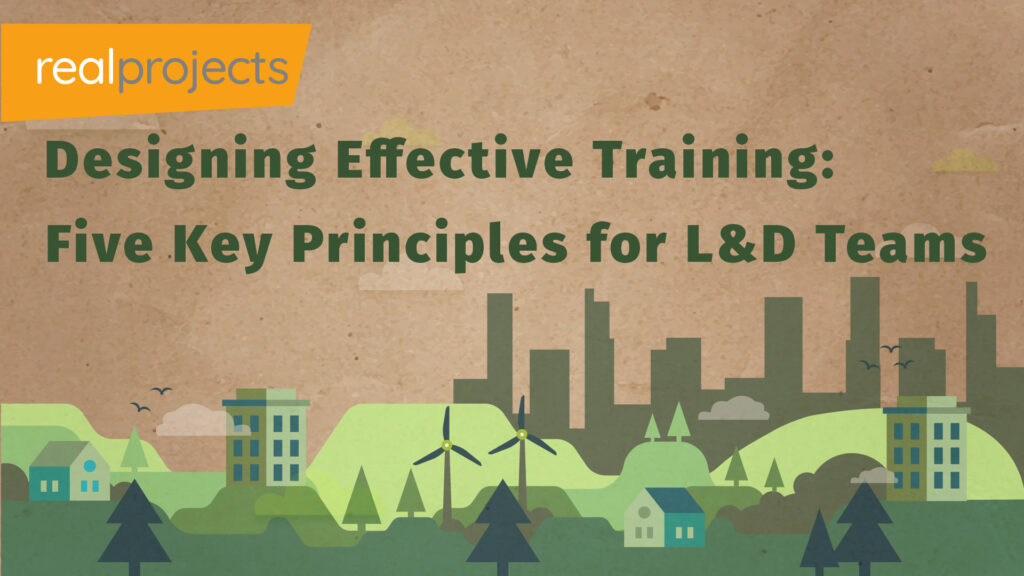When reading about eLearning, you may well have come across the acronym SCORM. It’s a term that is commonly used in the industry. But unless you’ve previously worked in eLearning, you’re unlikely to know what it means. It’s not exactly a word that gets used in casual conversation.
SCORM is an acronym which stands for Sharable Content Object Reference Model. Essentially, it’s a set of technical standards that developers and programmers can use to make sure that eLearning courses are compatible with learning management systems. Thinking of it in terms of the name, the standards are a reference model which allows eLearning developers to create shareable content objects. Without an agreed standard, the work of different course developers and learning management systems wouldn’t be compatible.
SCORM has become so widely used standard in the industry, that it’s now the default standard for developers. Although it might seem like something only the people doing the coding need to know, it’s also helpful to understand SCORM if you’re looking to purchase a learning management system and fill it with relevant courses.
Why Companies Use SCORM
Using SCORM helps everyone involved in the eLearning process, from creating a course to making sure that learners can access it without any problems. By following the same set of technical standards, it’s easier to make everything work smoothly together.
For eLearning course developers, using SCORM allows them to create courses which are compatible with the learning management systems which their customers use. This gives them a wide range of potential customers to sell to and reduces their costs as they no longer need to produce bespoke courses for each learning management system.
For the creators of learning management systems, using SCORM allows them to develop platforms that can import and launch courses from a wide range of different developers. This makes their systems more appealing to organisations who want to be able to provide staff with a range of training.
It also benefits the organisations that buy eLearning courses. They know that if they use a learning management system that follows SCORM standards they’ll be able to choose from a wide range of compatible courses from different eLearning developers. It also gives them the option of switching to a different learning management system without losing access to courses they have already purchased.
Is There More Than One Version of SCORM?
Most industry standards develop over time to fix problems, improve standards and meet new needs. SCORM is no different. Since SCORM was launched, five different versions have been successfully released and adopted by developers. Here are the five versions:
SCORM 1.1. This was the first release, back in January 2001. It was adopted by a few companies working in the industry, but there were too many problems with it for the model to become widely adopted. There are still a few systems that use it, but most developers now don’t bother with it.
SCORM 1.2. Designed to improve on the first version, this has become the most popular version of SCORM since it was released in October 2001. Learning management systems continue to be compatible with it. Every major LMS continues to support it and the majority of content vendors still produce content that meets the 1.2 specifications.
SCORM 2004 2nd Edition. Released in July 2004, this version improved on earlier versions by adding sequencing and navigation specifications. It’s been adopted by many developers, but is still not as widely used as SCORM 1.2.
SCORM 2004 3rd Edition. When this version was released in October 2006, it removed some of the ambiguities around sequencing and added user interface requirements for learning management systems. It’s more widely used than SCORM 2004 2nd Edition.
SCORM 2004 4th Edition. This is the most recent version, launched in March 2009.
The differences between SCORM 1.2 and the various editions of SCORM 2004 are actually quite small. There are a lot of similarities between them and both are still commonly used.
How SCORM Works
SCORM provides a framework for developers to follow to make their work compatible with other software. There are three sub-specifications which make up SCORM. Let’s take a look at each of them.
Content Packaging
SCORM specifies that content for a course should be packed in a ZIP file. This method of delivery is known as a Package Interchange File. Within the ZIP file, there will be an .XML file named imsmanifest.XML which contains the information which the learning management system needs to import and launch the content.
Run-Time
This specification defines how the learning management system should launch the content and how the eLearning content communicates with the learning management system while it is being used. This communication allows the learning management system and the course to exchange data. All of this communication occurs through an ECMAScript (JavaScript) API.
Sequencing
SCORM allows the author of the course to control how the learner navigates through the course from page to page. This includes features such as “next” and “previous” buttons and optional sections such as pop-ups that a learner can click on to find out more information about a topic.
Should I Use SCORM?
If you’re a developer, using SCORM is a great way to ensure that your eLearning software is going to work with other software. This will reassure your customers that your product will work with their learning management system and increase your chances of being widely used.
If you’re looking to buy a learning management system, choosing one that uses SCORM will allow you access to a wide range of courses from different developers, increasing your training options.
In the modern digital world, we all want software that is compatible with the other software we use. At Real Projects, we’ve over a decade’s worth of experience in creating SCORM-compliant courses. It’s a model that makes eLearning more accessible and empowers organisations to make the training decisions that best suit their needs.