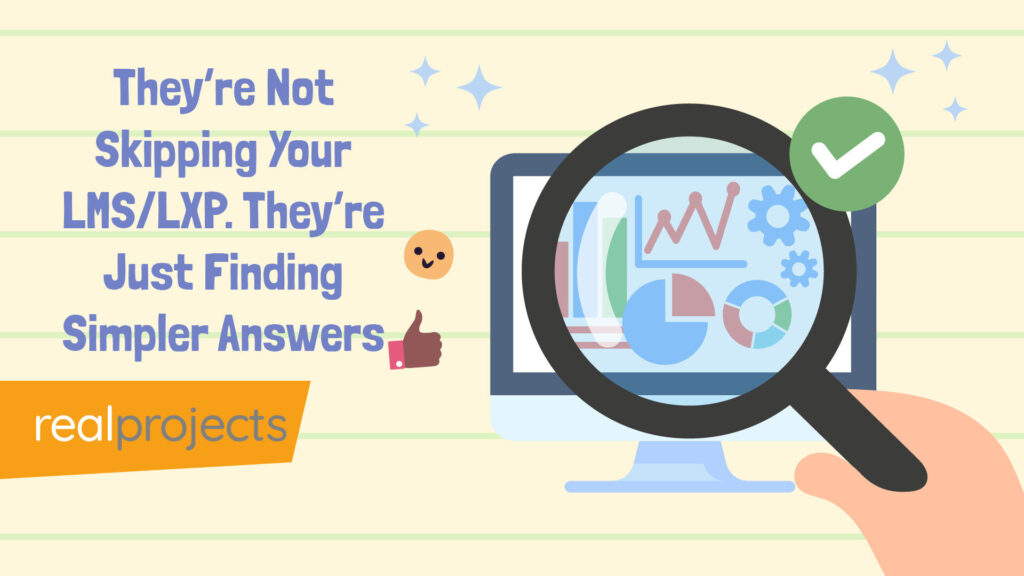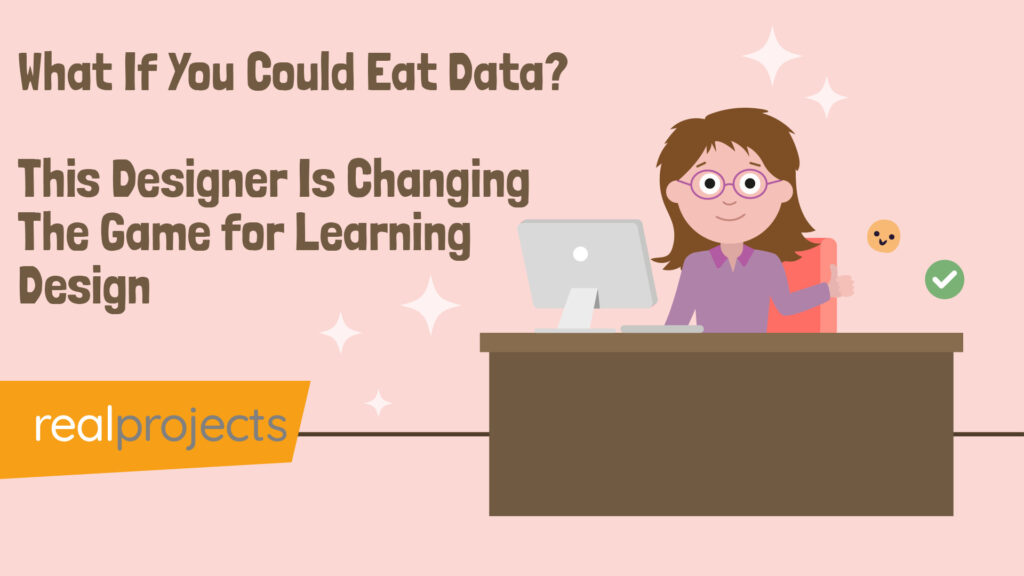An elearning library is a collection of digital learning resources, normally online, that users can access via a range of digital devices. The elearning library is normally accessed via a web browser and the user can content using a Mac, PC, Mobile or Tablet. Publishers of elearning libraries will work to ensure capability across all platforms and browsers but there may be slight differences or capability issues due to the number of platforms and browsers now available.
An elearning library typically consists of elearning courses that have historically used the SCORM 1.2 format and have been deployed via a Learning Management System. This allows for tracking, logging and reviewing within the library.
Many users will now access elearning content via a website using a username and password using an interface that they will be very familiar with. The user interface and login process will be similar to that used in many ecommerce platforms with the user getting access to a dashboard.
After the learner has enabled their account they will be able to access all of the content within their profile. Within several elearning libraries users may be able to buy more content or administrators may restrict content to specific learners or employees.
Other materials are often available within an elearning library including infographics, PDF files, Audio Files, Animations, Videos. Webinar recordings and other materials relating to the library.
How are they accessed?
An elearning library is normally accessed via the internet. There are a range of elearning libraries, some are free and some are only available via subscription. The user will access the elearning library via their device using a suitable internet connection.
An internet connection is not always a requirement, where internet access is poor or not available the entire elearning library may be accessed via a LAN (Local Area Network). There are some organisations where the library may be accessed via the company network as opposed to the internet but these examples are now rare.
There are examples of elearning libraries being deployed via stand alone Learning Management Systems (LMS) on installations like Gas and Oil Platforms where internet connections are difficult to maintain and access to learning content is important.
An elearning library can be open to everyone, you will need an internet enabled device and an email account. The email account will be used to send you reports and will be used as part of the login process. It is unusual to access free content without having gone through a sign process before. If you are using a free elearning course you might want to pick a platform that has a number of courses that interest you as opposed to selecting several, although this isn’t a massive problem!
Who can use an elearning library?
There are a number of free elearning libraries available or places where you can find free elearning courses as part of a paid learning elearning library. You can find courses at AnalyiSport, The Open University, Future Learn and many other sites and platforms.
There are lots of platforms and websites where you can access free elearning. There is a wide range of digital learning resources including animation, videos, webinars and courses. The quality, length and content type will vary massively. There is content available from organisations like Harvard Business School so if you look carefully there is some great content out there. The slight disadvantage is that you might need to use a different login for each platform unless there is the option to use a single sign like your Google account.
If you are doing this as an individual this is less of a problem than for an organisation. If you are doing this as an individual it’s a good idea to record the sites you are using and also don’t start too many courses at the same time!
Large organisations will often look to curate content so that learners don’t need to spend time looking for content and they prefer to manage their learning library. Free courses can be less attractive to large organisations as they can’t collate the courses and deploy them via their own learning management system. They are often still used but the lack of reporting and management reports can be viewed as a drawback despite the fact that they are free.
If you are using free courses within an organisation it makes sense to still curate them so that users don’t waste too much time looking for courses. You can also review and check that the courses are of suitable quality. You might want to consider having your own employees or students providing reviews – peer reviews are very powerful!
If budget is an issue and then the range of free courses that are available could be an ideal solution! You can still manage and collate them in a smart way. An internal website page or wiki could be ideal, you can have a page on you internal intranet.
What is the main purpose of an elearning library?
An elearning library is a collection of digital learning resources, large organisations like universities, colleges, schools and business will often have elearning libraries to allow their employes, staff and students to have access to elearning content and digital resources.
By having their own elearning library people within the organisation can search a specific library for content that has already been curated and collated for them. This takes time and money and the content library is already in place. This is similar to having access to Netflix or Disney+ where they can search content in one place as opposed to having to search for content in multiple places.
Content within an elearning library will already have been indexed and divided into sectors, subjects and topics making it easier for learners to access content quickly and easily. This reduces the amount of time learners spend looking for content.
Some learning libraries will also provide a learning pathway or lists that provide groups of digital learning resources that allows the learner to review a set of resources for them.
Administrators or learning professionals also benefit from the use of an elearning library, if they are looking to deploy content quickly and effectively they will be able to upload content to their organisation, often within hours, and provide access to a wide range of resources quickly and efficiently.
There will be occasions when a company needs a custom learning solution, but these can take time to develop and they can be costly. An elearning library is often a cost effective solution to deploy a wide range of content options to a lot of people.
Can I use my own Learning Management System or Learning Experience Platform?
Yes is often the answer. There are several providers of LXP and LMS that bundle together elearning content and their platforms, but there are also several elearning library content providers that also provide content that you can buy for your own LMS.
At Real Projects we have a content library that you can buy for your own LMS or LXP. The content can be deployed into your own platform with no fuss. If you have your own LMS or LXP all of the Real Projects courses are SCORM 1.2 enabling you to track progress, review assessment scores and download reports.
Why an elearning library?
You should be able to to test and review any of the courses within an elearning, we certainly allow this at Real Projects! You can then check if the content is what you are looking for. If you then have the right library you can quickly have the content up and running in your organisation within days.
A good library will have the course, thumbnails, descriptions and metadata that you can simply add to your own LMS or LXP. You might need to change the structure to fit your LMS but this shouldn’t be too much of a problem.
If you work in a specific industry, there is likely to be a specific library for your industry. You’ll just need to carry out the same set of research and planning before you deploy.
If you have any questions about buying an elearning course library get in touch either via the form below or email us at hello@realprojects.co.uk