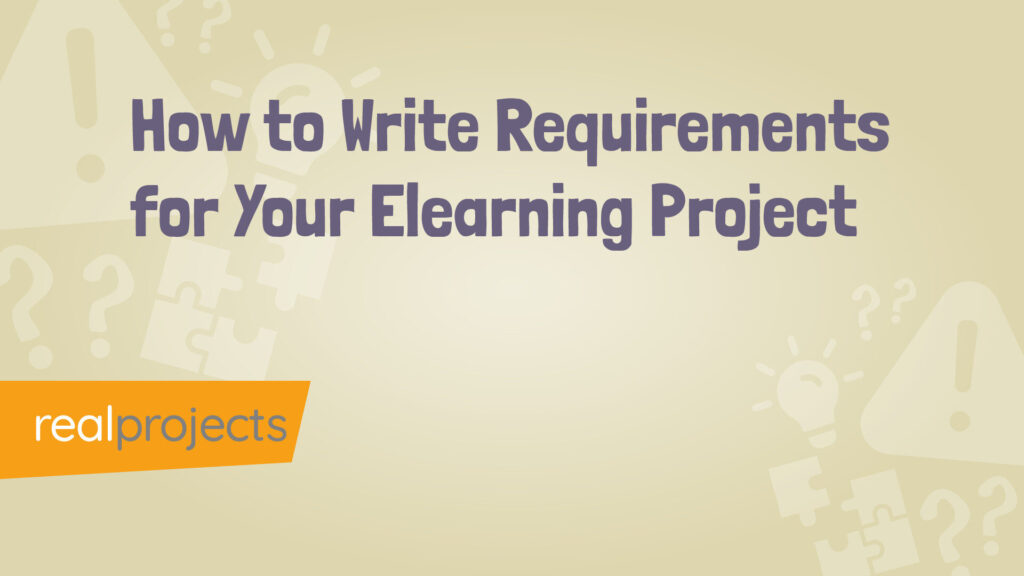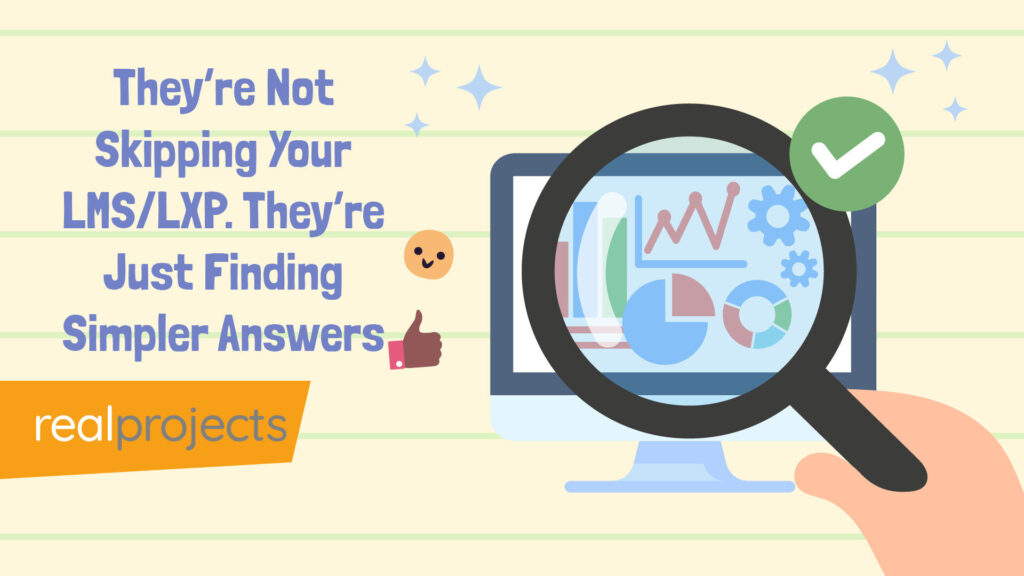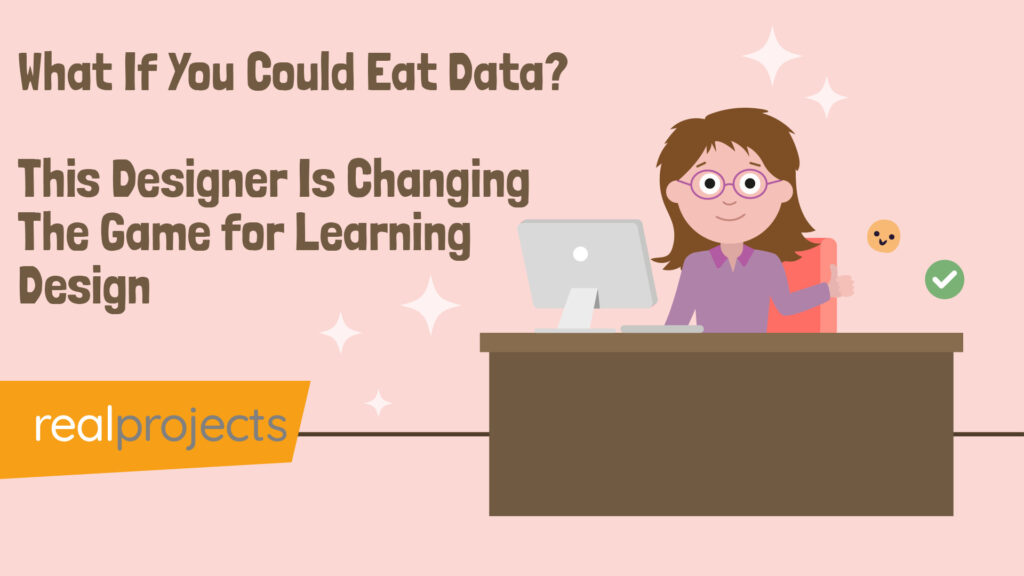Articulate 360 is a global authoring tool that’s used by organisations to create their online learning content. Business, industry, government and large areas of the public sector rely on this platform to train and develop the skills of their workforce. But, what are the main features of this premium quality learning platform?
Read on to find out.
What is Articulate 360?
Articulate 360 is an award winning authoring tool that can be used by organisations to create course content for workplace learning. It’s a multifaceted platform that contains four main elements. Its pivotal role within the elearning industry is unquestionable, quite simply because it offers the opportunity to build content at speed and with flexibility.
Storyline 360, Studio 360, Rise 360, Replay 360, and Peek 360 are authoring tools that allow content creators to build courses from scratch or access pre-built courses and lesson templates to facilitate learning.
Content Library 360 enables instructional designers to source relevant materials, and Review 360 facilitates assessment and collaboration between learners.
The final aspect of the platform is the Articulate 360 Training portal, which provides live and on-demand online training.
Articulate 360 has built up a highly reputable base of subscribers including 100% of the Fortune 100 organisations and 19 out of the top 20 US universities. It is also used by several of the UK’s Russell group universities, such as Leeds and Southampton.
Features of Articulate 360
As we’ve already mentioned, Articulate 360 is a holistic subscription package that enables the creation of premium quality course material, access to a burgeoning content library, assessment capabilities and a platform for collaboration and discussion between learners.
But let’s look at these features in a little bit more detail-and how each aspect of the software can improve course content creation for you.
Articulate 360 comes with a range of authoring tools. These tools are designed to be used by a complete novice or a professional designer. If desired, the materialshttp://realprojects.co.uk/services/content-creation/ can be built from scratch. Otherwise, there is access to 1000’s of prebuilt templates and lessons. Instructional designers have access to more than 12 million stock assets, photographs, videos and templates that accommodate the building of course materials. Feedback from users is consistently high with ease of use repeatedly ranked as a positive.
As part of the subscription package, users have full access into Content Library 360. Users are able to select the templates they feel matches the look and feel of their personal course content. This content is updated on a regular basis, allowing users to update the style or theme of their materials when needed.
Each template enables the inclusion of interactive content, videos, animations, and all manner of multimedia content. Incorporating interactive content into the templates takes a mere click of a button, and what’s more, it’s not only effortless, it only takes minutes.
Yes, that’s right, content that can be built by a novice, in the time it takes to drink a cup of tea.
Content Library 360 claims to ‘build beautiful learning in no time.’ They maintain this software is ever growing and runs ever faster. All the content is customisable which means you can tailor it to meet your specific training needs.
The Articulate 360 platform has a built in assessment tool that allows course facilitators to moderate learning and support learners. Just as class based learning relies on assessment to drive progress, close gaps and consolidate learning, so does online learning. Without this vital tool there is no certainty that your audience is on-track or indeed committed to the content you’re driving. To guarantee learning is progressive, an assessment tool is more than a maybe, it’s a must.
Articulate 360 also comes with software that allows collaboration between students. We all know that talking in class can bring its own consequences, but collaboration and discussion is a fundamental aspect of learning.
So, why shouldn’t it exist in the elearning sector too? Well, thankfully, Articulate 360 enables your audience to talk about their learning, share their knowledge and experience and ask for support. This reduces feelings of isolation and can generate motivation to learn, talk and interact with colleagues during the elearning process.
The Importance of Articulate 360
We’ve scoured the internet to select up-to-date data and analysis of Articulate 360. We’re also sharing our own personal experiences of the software to ensure we fully answer questions you may have about this high-quality learning platform.
Time and time again, data analysis and customer feedback champions ease of use and a reduction in the time needed to create the course materials. Articulate sells itself on ease of use and versatility. Instructional designers or indeed absolute beginners can pick up this software and create beautiful, professional and visually stimulating content easily, and in a short space of time. Interactive templates can incorporate any digital media through the Content Library 360. It’s compatible with other content library systems too.
As we all too often know, industry specific learning, compliance and onboarding training update regularly. The features of Articulate 360 enable course creators to update and amend training programs at speed and with minimal effort.
The sleek, professional look of the materials, the ease of use and importantly, the reduction in time spent creating content has hailed this piece of software such a success in the elearning sector. Everything needed to create highly effective, appealing and engaging learning materials can be found in one place, and the methods to create it are simple, fuss-free and quick. It really does tick every box on the course content creators Must Have List.
Key Benefits
Utilising Articulate 360 will revolutionise the building of your course content and the engagement of your learners. The platform is compatible with various Learning Management Platforms (LMS) and will integrate seamlessly.
It prides itself on its growth, an ever evolving Content Library that currently contains more than 12 million digital assets. Consistent updates allow you, in turn, to keep your products fresh and invigorating for the learner. And, the added beauty of this platform is its understanding of the need to be ever responsive.
Responsive to updating the elements of the platform so that you can create custom made courses that engage and engross your audience.
Responsive to its subscription community by way of live and on-demand training.
Responsive to the learning community with its online forums and collaboration space.
Articulate 360 is both evolved and evolving, thus allowing your organisation to evolve alongside it. Offering up-to-date and engaging workplace training is known to significantly improve return on investment (ROI) and see a rise in profit margins. Investing in the software that can take you to these places is significant in ensuring success.
Considerations before Using Articulate 360
Choosing course content creation software that meets all of your needs is not an easy or simple task. Knowing what you want from any platform will take careful consideration and assessment.
If you’re considering buying in to a new platform, here are some considerations:
- Budget – consider your costs but do thoroughly investigate all options.
What do you get? Are there free aspects that can save you some money?
Does the software package contain absolutely everything you need or will you need to purchase add-ons?
- Ease of use – is it easy to use? If the software is hard and time consuming to use, it’s not going to be cost effective so take the time to try before you buy.
- Can it be customised – make sure the app meets the level of customisation you need.
- What devices does it work on – if your learners tend to use phones and tablets, can the training be accessed on these devices? Check out compatibility.
- Is it future proof – will your chosen package meet your needs in 12 months, five years? Don’t invest if it won’t grow with you.
- Support packages – what support and access to training will you receive?
- Accessibility – how accessible is it? Choosing a platform that removes learning barriers is key to success.
There’s no one size fits all platform out there. But, there’s no one size fits all organisation or industry out there either. The authoring tool that suits your business will need to meet your own personal set of criteria.
Our advice is to make a list of what you want and what you need and do your research. After scrutinising our options, we found that Articulate 360 meets both our wants and needs. If you’re looking for sleek, premium materials that create rich and engaging course materials, we think that it will meet yours too.