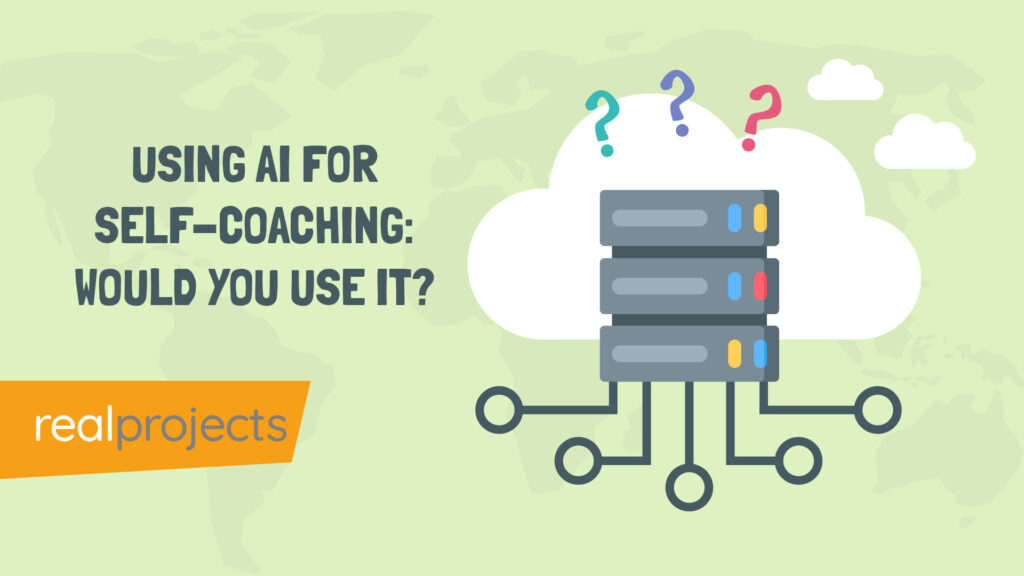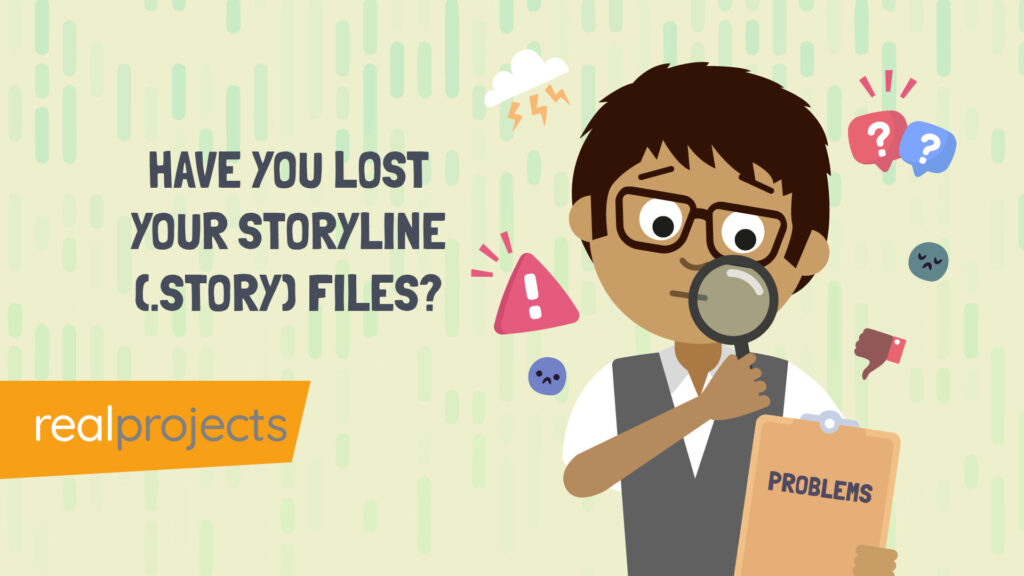Are you about to invest in a new LMS (Learning Management System) or LXP (Learning Experience Platform) or have just started to use one?
Chances as it’s empty or you need to get content uploaded, it hits you—it’s completely empty. Like a games console with no games. To make it useful, you need content. The question comes at you fast from your team, what can we upload?
You might even be thinking what can we upload? It’s an easy assumption to make that you can upload any type of content, but that’s not always the case.
There are still system out there with limited options out there when it comes to what you can upload.
You might be surprised when you want to upload some graphic files to find that the number of graphic files available to you are quite limited.
The right content transforms your LMS or LXP from an empty piece of software to something people actually want to use.
But it’s not about throwing in random materials—it’s about picking the right mix that works for your organisation. You need a plan and also some information.
The Content Types That Makes an Impact
Here are some data-backed insights into the types of content that deliver results:
- Videos: Retention rates jump by up to 95% compared to text alone. (Source: Forrester Research)
- Gamified learning: Engagement levels rise by 60% with interactive elements. (Source: TalentLMS)
- Microlearning: People are 17% more efficient with bite-sized content. (Source: Journal of Applied Psychology)
- Compliance training: 98% of organisations include this in their LMS. (Source: Brandon Hall Group)
- Personalised pathways: Knowledge retention improves by 30%-50%. (Source: Deloitte)
- Mobile-friendly content: 74% of users access LMS materials on their phones. (Source: Towards Maturity)
- Regular updates: 68% of organisations say keeping content fresh is a priority. (Source: eLearning Industry)
- Customised courses: Tailored content can boost ROI by 30%. (Source: Training Industry)
What content can you add?
Most LMS or LXP platforms support a range of content types. Here’s a snapshot of what’s possible:
- SCORM or xAPI files – often elearning courses (off the shelf and custom)
- PDFs, Word documents, and static visuals for quick reference.
- External links to docs in the cloud like Google Docs.
- Even built-in tools that let you create fresh content directly on the platform.
- Graphic files – common files types like PNG, JPEG, GIF, BMP, TIFF and SVG
- Video files – MP4, AVI, MOV, WMV
If your organisation already uses specific formats, double-check that your platform supports them. Compatibility issues are a headache you don’t need.
It’s not unusual to common across a system that doesn’t support some of the file types that we’ve listed and if you’ve already purchased then you’ve got a problem.
You are going to be converting files before you even upload. Make sure you do your checks on an system to ensure that there is compatibility between the system and what you are planning to update.
PRO TIP:
We are all quite used to fast internet connections, even downloading files over 5G using over mobile phones. However people still get unstuck when the corporate network, with its filewalls and network security stops you uploading large files or your SCORM files.
…and don’t forget SCORM files. Network and IT administrators are often vary of SCORM files as they are ZIP files. Zip are often used to carry virus and malware so don’t be surprised if you files get blocked.
We often talk about the importance of talking to the rest of the business. It’s critical that you speak to IT, expecially the CIO and explain what the LMS/LXP is going to be doing so you don’t run into problems.
What If My LMS/LXP Doesn’t Support The Content I Use?
You can convert your files into a format that your LMS/LXP will accept.
If you have a graphic or video file then Adobe Creative Suite has a number of tools that will help to convert the file into another format.
If you have a document that you have Adobe PDF, Open Office, Google Docs and Microsoft Office available.
You’ll need to be creative and look to create some aadditional versions of your documents.
If you need to do this be careful to ensure that you don’t lose track of the version control of your documents.
Why Think Content Formats?
You need to consider about the formats that you are going to upload because if you don’t no-one will be able to see your content.
Again, you need to speak to IT. Make sure you understand what the current IT standard is for all of the current apps.
What browsers are people using? Do people have access to Adobe PDF? Can people listen to audio? Seem obvious but some organisations really do lock down machines for a variety of reasons.
Make sure that you are uploading content that your audience can actually use.
How to Upload Content (Without Overcomplicating Things)
Modern LMS and LXP platforms make uploading easy:
- Simple dashboards: Drag and drop your files, add metadata (titles, descriptions, categories), and you’re done.
- Batch uploads: Need to upload a lot at once? CSV imports make it quick and painless.
- Searchability: Metadata makes sure users can actually find what they’re looking for.
But it’s not just about getting content onto the platform. It’s about keeping it alive. Update regularly and make it relevant so users keep coming back.
We’ve talked about CSV imports – but what is this? This allow you to have an excel or google sheet that has all of the data related to your uploads.
You can then upload the files and then the metadata in one upload as opposed to have to enter all the fields one by one for each upload. If you can’t do this, then you need to speak to you supplier about them doing this for you.
Can’t upload content via the LMS/LXP – if you are reading this and you are in the procurement phase this might be an issue.
You really want to have the ability to upload content. You don’t want to have to wait weeks for the vendor to upload content for you.
A Few Things to Keep in Mind
Before you start uploading, ask a few questions:
- Does this content align with our goals? Map each piece to a specific need or objective.
- Is it accessible? It should work across devices and browsers, with options for download or view-only.
- Are there file size limits? Large SCORM files can sometimes cause issues for technical reasons – firewall, zip files are often blocked, some organisations still don’t like big filesizes.
- Is it organised? Clear categories and tags make a huge difference. Think search – without categories and consistent categories how do people find your content.
If you’re relying solely on preloaded content, consider mixing in some off-the-shelf courses or custom-designed materials. It’s all about balance.
Keep Track of Everything
Create a simple cloud-based spreadsheet to track your uploads.
Log file names, upload dates, and categories so your team knows what’s available and when it was added.
After a few weeks you’ll soon forget what you uploaded – don’t rely on the LMS/LXP as your management system. You should have your own document management system.
What’s the difference between an LMS and an LXP?
A: LMS platforms focus on structured learning, like compliance courses. LXPs are more about personalisation and self-directed experiences, offering curated content based on user preferences.
Q: What’s an LXP content strategy?
A: It’s about curating engaging, diverse content—videos, articles, microlearning modules—and keeping it fresh, interactive, and mobile-friendly.
Q: Are there downsides to LXPs?
A: They can be costly and complex – not always though!. Personalisation demands constant data analysis, and content overload can confuse users without careful planning.
Q: How do I create content in an LMS?
A: Use built-in editors or upload SCORM/xAPI files. Add metadata for searchability and organise everything in categories that make sense for your team.
The key to making your LMS or LXP work is content. Choose wisely, organise thoughtfully, and keep it fresh. With the right approach, you’ll have a platform that not only supports your goals but also becomes a resource people genuinely enjoy using.